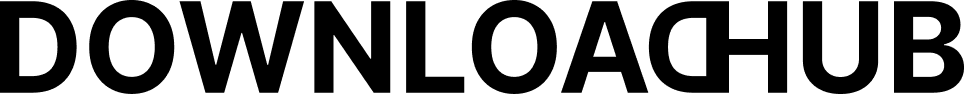Frequently Asked Questions
This issue could be related to the outdated cookie files. To read step by step guide how to clear the cookie files in your browser, please click on your browser name below:
Yes, there are games available for download and they can be found here. They are accessible through our Elite Memebership club, so do not forget to sign up. Please note that they are only available on Android at the moment.
This issue could be related to your internet connection speed. Please check your connection speed by using this link: http://www.speedtest.net/
If your connection speed is less than 2 Mb/s, we recommend contacting your internet service provider. They can help investigate your connection issues.
On many games, instructions are could be on a menu rather than on the opening screen. Look in the corners of the game screen for a question mark icon, a settings icon (looks like a gear), an “i” information icon or a menu icon (three horizontal line stacked together or two vertical lines stacked together)
By default, the game starts in the larger screen size mode. To toggle to standard size, click on the square icon on the bottom right hand corner of the game screen. To toggle back up to large size, click on the square icon again. This feature is not available on smartphones.
By clicking on any game, game guide or video that is part of the Elite Membership Club, you will be asked to provide the phone number associated with your membership. If you have not purchased your membership yet, do not worry, you can still access our selection of free content. You may also follow the steps on our authentication pages to set up a membership from scratch.